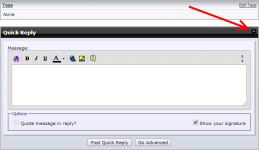Sterling1113
New member
On my computer today I noticed that the text boxes for 'quick reply' 'advanced reply' and the PM messaging(though title box is still there) are gone. Meaning I can't send anything or reply to any posts.
I'm posting this from my phone. On my desktop I use Firefox as a browser, and Java as my flash player. Does anyone know what could be causing it? It's sort of frustrating to read everything on my desktop then move to my phone if I want to communicate beyond 'thanking' posts.
Thanks in advance. (And here I thought *I* was computer savvy...)
I'm posting this from my phone. On my desktop I use Firefox as a browser, and Java as my flash player. Does anyone know what could be causing it? It's sort of frustrating to read everything on my desktop then move to my phone if I want to communicate beyond 'thanking' posts.
Thanks in advance. (And here I thought *I* was computer savvy...)